What is the value of companies promoting Flow State?
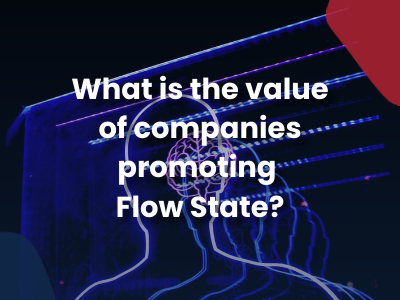
With many companies adjusting to being back in the office or a hybrid work model, employees are having to change their Flow State. What is a Flow State? (Sometimes just called Flow.) Flow is simply that state of mind in which we feel and perform our best and feel at ease. We all have systems or processes that make it naturally easier for us to access Flow. We can, however, also we can take steps that can allow us to access it.
Switching up work environments over the past year and a half has facilitated many employees having to adjust how the access their Flow State. What is the value of companies promoting Flow State? How has the changing work model impacted Flow? And how can you access your Flow State and increase productivity?
What is Flow?
Your Flow State is what is happening mentally when you are “in the zone.” It’s being fully engaged in a task. Flow was first identified and popularized by psychology researcher, Mihaly Csikszentmihalyi, from Claremont Graduate University in California. Everyone’s Flow State is different is directly connected to their effort and creativity. When you are in your Flow State, you brain is locked into process and knows exactly what it is going to do from one moment to the next.
What is the value of companies promoting Flow State?
Flow State sounds abstract and kind of like a fuzzy motivation tool. How can it actually benefit companies? The main way is that when employees are in their Flow State, they are doing their best work. Not only that, employees who work in a Flow State often gain greater satisfaction from their work and a that contributes to motivation and company loyalty. While working in a Flow State, employees have more concentrate and focus and therefore, less distractions. The clarity that comes form that leads to innovation. All of these things are qualities that make up exceptional employees.
Flow State can be broken by distraction. Employee distraction is also detrimental to companies. Microsoft’s 2020 WFH study found that before the pandemic, on average, workers felt like 52% of their day was wasted by distractions and unnecessary disturbances. A 2013 study found that employees who were frequently interrupted and dealt with a lot a distractions reported higher fatigue and burnout rates. Burnt out employees are more likely to make mistakes, call in sick, as well as look for new jobs. (As we’ve seen this year with The Great Resignation.)
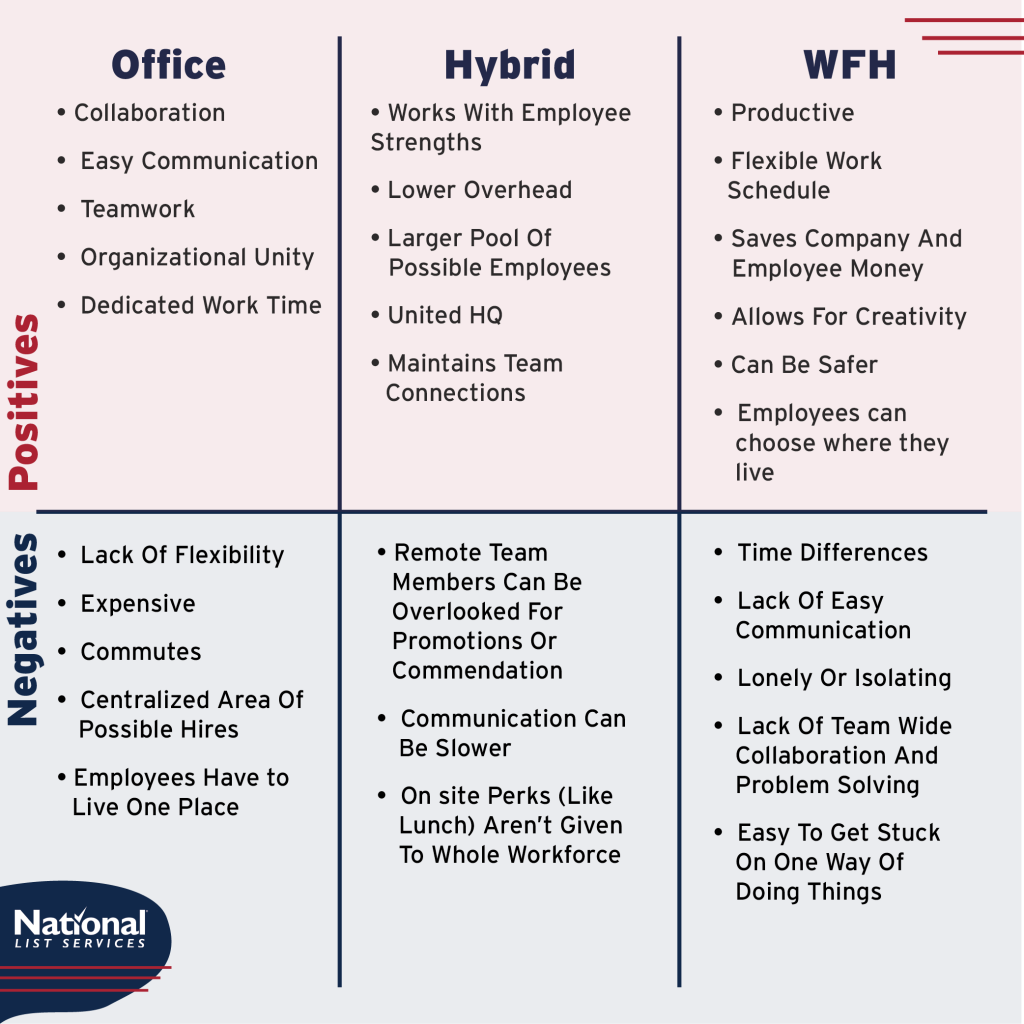
How has the changing work model impacted Flow?
One of the main advantages to a hybrid work model or allowing employees to choose weather or not they WFH, is that help each employee work in an environment that best suits them. Some employees can tap into their Flow State best in a quiet, comfortable space; weather that be at home or in the office, free of home’s distractions such as children or pets. Others like the background noise of a coffee shop. Some enjoy the collaboration of working in the office and having coworkers around them.
This year has given a lot of people an opportunity to find which type of work environment actually works best for them. Of the over 1,200 employees and 133 executives surveyed in Microsoft’s WFH study at the end of last year, 55% said they would prefer to still work remotely at least 3 days a week. And before this past year, many of those people probably wouldn’t have been given the chance to know what work environment worked best for them.
And how can you access your Flow State and increase productivity?
Here are the 2 main steps needed to tap into your flow state.
- First, you must observe yourself. For the next two weeks, observe yourself, notice what you’re doing, and look for the clues of flow: losing your sense of time or self, feeling that you’re acting with ease, gaining new insights, and having a positive feedback loop.
- Then, when you are in a state of flow, broaden your awareness: Notice and remember the activities surrounding you. Recognize what you’re physically doing and think about what you’re doing mentally.
What ways have you found to be effective in “getting in the zone” and accessing your Flow State?
What’s new in TV marketing?

One thing that stays constant, even in the midst of challenging circumstances such as a pandemic, is that people consume media. We always seek out entertainment and information. Content consumption is at an all-time high and therefore, competition for viewer’s attention is as well. However, 84% of marketers say that it is getting harder to grab a consumer’s attention with television advertising alone. Most advertisers surveyed say that TV ads isn’t the first thing that they plan anymore, instead starting with digital and then working in TV. How can CTV and OTT change that?
CTV and OTT
Many marketers are using CTV (connected TV) or OTT (over-the-top) channels to target consumers using streaming services and connected TV devices such as Hulu and Roku. Advertises are embracing these platforms as more and more ad space becomes available. Spending for CTV advertising grew from $6.94 billion in 2019 to $8.88 billion in 2020, a 28% increase.
Advertiser spent an estimated $8.88 billion on CTV in 2020
What’s the difference between CTV and OTT? Connected TV are things like Apple TV and Amazon Firestick. It is marketing based on the devices used to connect users to TV without cable. Over the Top is advertising space found on streaming services, like hulu and Peacock. (Personally, it helps me to think of them like CTV is hardware and OTT is software.) Right now in the United States more people are reachable through CTV and OTT than with cable. Hulu alone made $3 billion in ad revenue last year!
Disadvantages?
What are some disadvantages? There is one main thing. CTV and OTT have lower engagement rates than people who come from digital advertising expect. Why? Well, theres no way to click or show engagement through your TV. For the consumer to follow through a call-to-action, they probably are going to use a different device. Cross device traffic is harder to push and harder to track.
With old school TV advertising, an ad’s effectiveness was tracked by seeing if sales went up in the area the ad played. Thats just not enough data now, especially if CTV/OTT is just a piece of a multichannel campaign. It’s important to be able to track every part of a campaign.
Tracking Options
Option 1: Use IPs. Most people make big purchases on their home wifi. Using retargeting and IP based cookies, it’s pretty simple to serve ads across devices.

Option 2: Use, specific trackable call-to-actions. Building in gamification to CTV/OTT ads allows consumers to use their phones to follow the call-to-action. The QR-code Burger King ad is a fantastic example of this. In a CTV ad, Burger King challenged consumers to “catch” a moving QR code. If you caught the QR code, it took you to download their app and with the app download, they gave you a free Whopper. It was fun and engaging AND trackable.
Into the Future
Since CTV/OTT is a relatively new ad format, theres a lot new and exciting ways it can be used in the future!
- New ad formats.
We will probably see more direct response ads like the Burger King one. As well as things like pause ads. Ads the are promoted when a users pauses the program. A great way some companies are starting to use this is thinking about why someone would need to pause the show. Are they hungry? How about an Uber Eats ads? Or do they need a bathroom break? Maybe a toilet paper ad?
Another new ad format is contextual-in-show advertising. A billboard in the background of a show can be sold as ad space. It can be changed based on who is watching the show. - Programmatic Linear TV is also starting to become more of an option. Although quite new, it’s becoming more possible to use Nielsen-based user-level data (age, demographic, income) or media-level targeting (show, part of day, network) to inform programmatic style ad spend for traditional linear TV. 20% of advertisers surveyed said that they planned to incorporate programmatic linear into their marketing plans this year, and another 20% said that while they aren’t incorporating it this year, they plan to in the near future.

How will TV advertising change in the future? It’s possible that as CTV and OTT take over the traditional TV space household level targeting such as IP address and Neilson style demographics will become the identification of choice for marketers looking to incorporate TV into their omnichannel campaigns.
Using new tools and integrating in traditional ones, marketers will be able to effectively use TV in their campaigns on into the future!
An Update on… “The Apple Privacy Update”
With the upcoming release of Apple’s new Operating System and (another) Apple privacy controversy in the news this week, we thought it was a good time to bring this article back. 😜
This spring’s iOS updated promised increase security and user control for inter-app tracking and cookies. However, the changes are taking a lot longer to reach users than first promised. It seems like all the changes they announced were more for show than actually giving users more control over their personal data.
And…. on the topic of personal data: make sure you do the emergency update on your devices today! The update fixes a bug that makes the over 1.65 billion Apple devices worldwide vulnerable to Pegasus Spyware.
Pegasus spyware is particularly dangerous because unlike most spyware and malware, the user doesn’t need to click a link or open a suspicious email for it to be installed. The spyware doesn’t give the device’s user any indication that it was activated. This “zero click remote exploit” spyware was developed by Israeli cybersecurity firm NSO. The Pegasus spyware can turn a device’s microphone or camera on, and record even encrypted calls, texts, messages, and emails.
NSO has been subject to controversy in the past for it’s client list. They say that they only sell their spyware to government and organizations that meet strict human rights standards and who will use the spyware to track terrorists and criminals. However, the Pegasus spyware has been linked many times over the past couple years to organizations that do not meet those criteria.
It is interesting to see if this latest privacy controversy will impact the upcoming ios update or change Apple’s approach to large scale privacy initiatives in the future.
The (Un)Official Guide to The Apple Privacy Update
April 28th, 2021

The Apple privacy update rolling out this week that finally does what they’ve been threatening to do for a lonnnggggg time. Control over the ADFA (Apple’s Device Identifier for Advertisers) and other app tracking tools are being given directly to the users. What Apple decides to do when it comes to data privacy and marketing tools greatly impacts the entire industry.
Why? For one thing, 45.2% of smartphones users in the United States have an iPhone. Another reason is that they have marketed themselves as the company that is going to stand up for its user’s privacy and control, even if that means going against Facebook. Or the Government.
The big question is though… what does it mean for you? As a user and as an advertiser?
What does the privacy update actually do?
With the new update scheduled to go out this week, Apple is introducing a feature called “App Tracking Transparency.” What does it do? Well… it makes advertiser tracking between apps more transparent to users. Apple has made the ability to see (and change) what apps are tracking what for years. The difference now is that instead it being buried deep in settings, a pop-up window will show up on every app that tracks something or collects any data. This pop up (like the one for sharing location) will allow users to control what personal data each app has access to as well what other apps it can connect to.
What information are apps collecting/what are they collecting? Apps (and websites) can collect a surprising amount of information that users haven’t directly given them. Some apps track your physical location. They can use this information to serve you targeted ads based on where you are in the physical world. Knowing your physical location can also give you better recommendations on things “near you,” whether that be pizza for lunch or the weather forecast.
Apps also can have tracking pixels built in. These pixels can track your movement form one app or website to another. This is how you can get an ad for something you just looked at on Amazon. Amazon has a tracking pixel built into their website, they in turn take the information the pixel has collected about visitors to target them on other websites and apps.
What choice do users have now?
In the popup window, users will now be given the choice: “Allow” and “Ask app not to track.” In the past Apple has let you decide which specific elements you would allow, like only location sharing or only ADFA tracking. However, this feature appears to be all or nothing. If you “Allow” then you are giving complete access.
What happens when you say no to tracking? Apple stops giving the app access to your ADFA, stopping it from learning about you from other apps. It also tells apps that you really would rather they didn’t track or share your information in any other ways.
Why should you allow tracking?

Personalized ads are one part of the puzzle when it comes to be tracked online. As we’ve talked about in the past, personalized ads are very effective. Younger generation that have grown up online don’t tolerate non-personalized ads very well. We are constantly inundated with content and advertising, so it is easy to completely zone out advertising (in any form) that is something you are not directly interested in.
Also, many consumers now have in innate understanding of how their personal data is used to create targeted ads. Being targeted (or retargeted) based on their interests and past activities are expected. Recently surveyed consumers between the ages of 18-34, 58% said that a personalized ad helped them make a purchase decision. 42% also said that they had clicked on a sponsored ad in the last 6 months!
For a lot of us, the privacy concerns pale in comparison to function and usability of an app. A TapResearch poll conducted in August 2020 shows that 23% of iOS users are likely to opt in to sharing data with apps that request it. Another 21% of consumers are neutral on the subject, suggesting they will not opt out. Recent eMarketer research shows that 75% of consumers are willing to share their location if it enables a mobile service or saves them money. Which highlights how many users feel about personalized advertising: getting a coupon or an ad for something you were probably going to buy anyway is not a bad thing.
The Facebook Controversy
Facebook has been by far the most outspoken opponent of AppTrackingTransparency, going so far as to take-out full-page ads in newspapers and other print publications. Facebook says that AppTrackingTransparency will hurt small businesses’ ability to advertise to those in their community. And that Apple shouldn’t be able to make “unilateral decisions without consulting the industry about a policy that will have far-reaching harm on businesses of all sizes.”
Apple shouldn’t make “unilateral decisions without consulting the industry about a policy that will have far-reaching harm on businesses of all sizes.”
Facebook
In general, the consensus seems to be that Facebook is upset because of their ongoing rivalry with Apple and more importantly, this decision’s impact on their own revenue. In the months since its announcement Facebook has changed its tune a bit. Zuckerberg said in an interview in March on Clubhouse that Apple’s new privacy policy may actually help Facebook; if advertisers can’t find space across iOS apps they may turn to Facebook.
Time will tell if these changes pull advertisers more into Facebook marketing, but one thing is for sure, they have already impacted Facebooks. We were sent this by Facebook this week: “Apple released changes with iOS 14 that impacts how we receive and process events from tools like the Facebook SDK and the Facebook pixel. See updates on how these changes affect your ad account and see tasks that can help you reach your audience.” So far, the only thing we’ve seen impacted on Facebook is size audiences available. That is expected to level out though, in coming months as people re-opt-in to app tracking.

What are advertisers doing about the privacy update?
Many apps already have another type of pixel technology built into them called “Fingerprinting.” Fingerprinting has been developed recently to combat this end of cookie era. Fingerprinting works by collecting seemingly unimportant data from your device such as screen resolution, phone model, and current operating system, and combining it into a way of recognizing your unique device. Much like actual finger printing, fingerprints match to fingerprint, not a name, address, phone number etc. This allows advertisers to target you with ads without knowing who you actually are, thus getting around any data privacy issues.
There are many tools becoming available that do similar things. Tools like Household Level Identifiers that don’t target specific people. Apple has given advertisers time to come up with solutions, so we will probably see more options in the coming months and years.
So, what do you think? Do the advantages of AppTracking outweigh the privacy costs?
Have you seen any evidence of increase privacy for personal data?
What Can Your Team Do Stay Productive?

When working as part of a team, how we work alone as well as how we work together contributes to productivity and efficiency. When employees are stressed or exhausted, engagement and productivity dip and the whole company can feel the effects. It can be hard to stay productive.
Managing stress has been a challenge for a lot of people this year. In Asana’s Anatomy of Work 2021 study, 71% of workers said that they felt burnt out at least once in the last year. Also, 42% rated their stress levels as high or very high. 😳
So, what can you as an individual and you as a team do to maintain your efficiency and productivity?
What Can You Do as A Team to Stay Productive?
Unfortunately, work related stress often has to do with environment. When one person is feeling burnt out on your team, it can bring the whole team down. What can you do to create a less stress inducing work environment?
Talk It Out
Ewww, right? However, it’s impossible to know what is wrong or how you can help a situation if you don’t know at the problem is. Take in interest in people you work with. Is there anything going on in their life that might be adding stress? Is a process or workflow just not working for and its making things difficult?
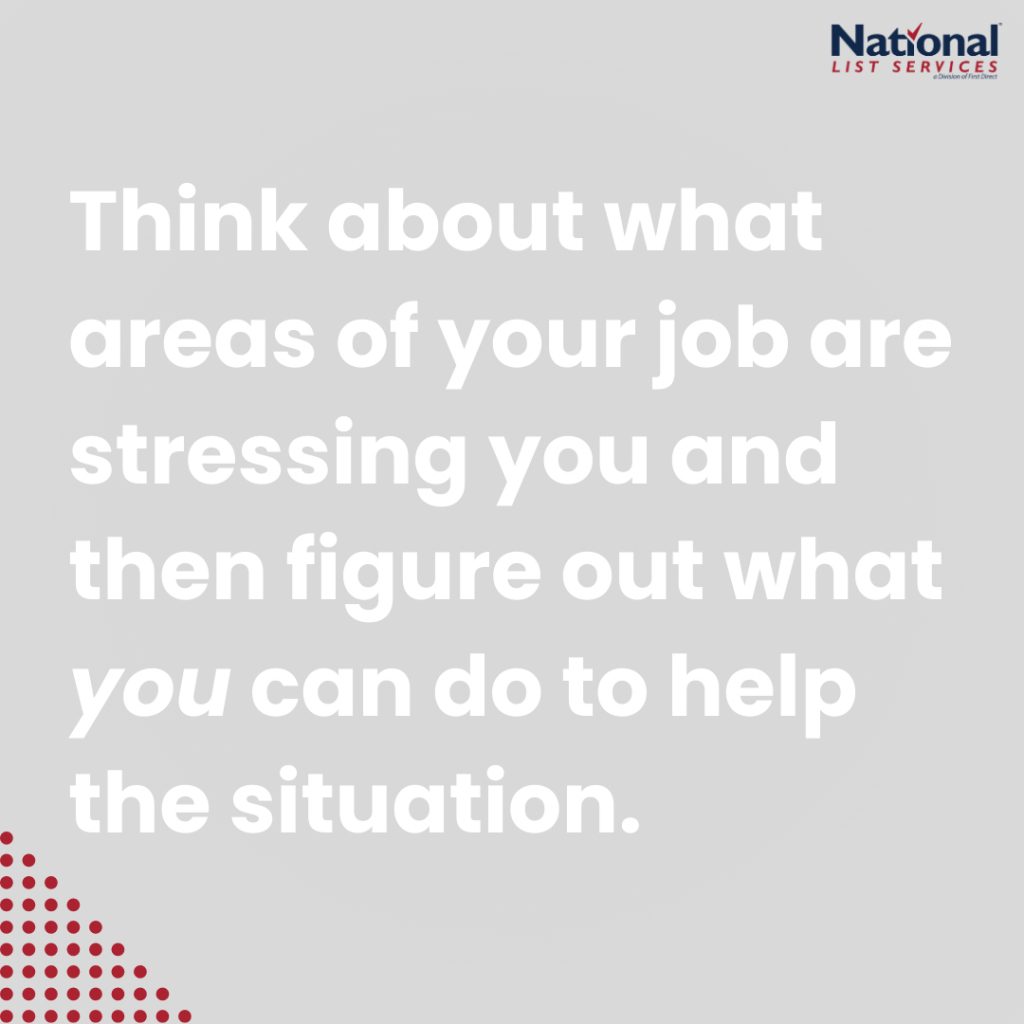
Once you understand how your team is feeling, don’t disregard it! See what you can do to make things run smoother.
Take Control Over Your Situation
We are all responsible for ourselves. If you are lucky enough to have anatomy in your job, use it! Think about what areas of your job are stressing you and then figure out what you can do to help the situation. For example, do you struggle with being productive in the afternoons because you hit a massive exhaustion wall? Could you be hitting that dip because you constantly don’t get enough sleep? Or does coffee make you crash? Those are things that you have control over and can change.
And after this year, more and more companies are realizing that giving their employees flexibility over schedule and in some cases, whether they want to work from home, actually increases productivity!
Minimize Distractions
The Asana study mentioned early found that “work about work” took up 60% of most employee’s days. That “work about work” is things like, meetings about processes, communicating about specific tasks, switching between tools, waiting for apps to load, searching for information, following up with team members about a project’s status, and managing shifted task priorities. A lot of those things are things that you don’t have control over. However, dealing with tasks like that can quickly give you the feeling of being on a work sized hamster wheel. That’s partly because “work about work” doesn’t feel like you are accomplishing anything.
What can help you feel in control? Figure out the right processes and find the right tools. If you can work with your team to put an effective process in place for dealing with collaborative projects. Part of that involves finding the right tools. There are so many workflow and team management tools available now that it shouldn’t be difficult to find one that works for you and your budget. (We are big fans of Teams/Planner and good old fashioned white boards.)
Time Management
Time management single handedly has the biggest impact on work stressor and burn out. Good time management can drastically increase your productivity and give you more time to focus on other aspects of your life. A healthy work-life balance will help aspects of your life, including reducing stress!
Connect Your Targets to Big Goals
Time management is about getting the work done, it about getting the right things done at the time. A big part of understanding and prioritizing what’s most important is know what are your goals. And if you work for a company, what its goals are. A recent study found that only 26% of employees understand how their work relates to the overall company goals. How can you know what daily targets to set if you don’t understand where you are trying to go?
Only 26% of employees understand how their work relates to the overall company goals
This goes back to talk it out. If you have questions, ask! And if you are in a management position, work with your employees so everyone understands what they are doing to help the company reach its goals!
Prioritize and Organize
Its critical to understand what tasks are most important. Inevitably things change throughout the day; deadlines move and priorities shift. If you understand what’s most important in the grand scheme, however, it can make adapting to those changes easier. In the Asana study, they found that 29% of employees cited confusion on task priorities as a contributing factor to their burnout.

There are many different methods to prioritizing and organizing your daily tasks. The “Eat The Frog” method (named after the famous Mark Twain quote) encourages you to take care of the big or complex tasks first thing in the morning. This way you are productive right out the gate and don’t have a big task hanging over your head all day. Once you’ve eaten the frog you can move to other things.
Another popular method is David Allen’s “Getting Things Done” method. The first step in this method is write everything you need to get done down. Once you have an overview it’s easy to see what tasks are important. Writing it all down and putting it one place frees up brain power and lets you focus on actually getting the stuff done.
Plan Ahead
Writing down your targets for the next day before you finish for the night or as you think of it, helps you feel on top of the day as soon as it starts. Spending a few minutes to plan out tomorrow’s tasks is way easier than spending the first part of your day scrambling to remember what was a priority to get done that day. This will also help your work life balance because you don’t have to keep thinking about all you have tomorrow.
Say “No” or Delegate
This is a struggle, we know. But one advantage of having clear, prioritized tasks, is that you can see when a task is not a priority or not one you have time for. It’s easier to explain why you are saying no if everyone knows what your current priorities are. Sharing your clearly defined priorities with your team gives everyone more clearly. This is something that we have found to be successful. In our morning meeting we often go through what everyone’s priority tasks for the day are. By doing this, we know what each of us needs to be focusing on and how much a priority it is to reach our company goals. It also makes it easier to see where we could help.

Knowing what your team’s priorities are, can also make it easier to delegate tasks. Just because something is a priority task for you doesn’t mean it’s not important! Help it get to the right person and that benefits everyone.
Audit Your Tasks
Is there anything on your plate right now that doesn’t align with your goals? Ask yourself, is this task not a priority for today anymore? Or is it not a priority at all? If the task is still important but keeps getting moved to the bottom of your priorities, ask yourself if you are the right person to be handling it?
Another aspect of auditing task is looking at how you view the task. Are you procrastinating the task because you don’t really want to do it? It’s easy to add time to situations if want to avoid the task. However, tasks don’t usually take care of themselves. (wouldn’t that be nice?) procrastinating the task will just make it worse. And often, when we finally do something, we’ve been procrastinating, we find it wasn’t that difficult in the first place!
What have you found successful in dealing with work stress? Any time management tricks you swear by?
Data, Analytics, and Insight: What’s The Difference?

Data, analytics, and insight is kinda our thing. However, it seems like a lot of people use those words almost interchangeably. Are they the same thing? What do they mean for your business?
Data = The Information
Analytics = The Connections
Insights = The Actions
Data is pure information. For example, data about your current customers (first party data) is information such as average age, gender, location, or occupation. Analytics are the patterns that connect those things.
That would mean that data is knowing that you sent over 20,000 emails in June 2021. Analytics are knowing that your average open rate is 22.8% and your click through rate is 0.09%. The analytics show you a clearer image of the data.

I heard a really great illustration about this recently. Thinking about data and analytics can be compared to looking at an impression painting (like this one: The Cliff of Aval Etretat by Claude Monet.) Up close, all you see are the brush strokes and colors. That’s like looking at raw data. You can see what it is made off. But if you back up a few feet and look at the painting, you can see what the image actually is. Similarly, looking at analytics gives a more complete view of your data.
What’s the advantage of Insight?

Insight is the action connected to the analytics. Taking the example of 20,000 emails, insight would taking the knowledge that you have a great open rate but a terrible CTR and doing something about it. Applying insight means changing your call to actions or link to generate a better click through rate.
What’s another way to apply insights?
Building a Buyer Persona
What is a buyer persona? In the simplest terms, a buyer persona is exemplification of all of your customers. The most common way to do this is to create a fictional person that has the most common demographics and interests of your customers. Basically, you take data, analyize it, and then use insight to act.
Ask yourself: What are your customers common denominators? (Data) What do they want? (Analytics) What are their pain points? (Analytics) Once you have this information, it can be combined into a person you can picture makes it easier to connect with the crowd. (Insights)
Jim Edwards from Funnel Scripts explains buyer personas as the main character in the story of your company’s customer journey. Although your company already has its own personality, (or brand) in order to success the narrative you’re telling haws to focus on what the customer wants and needs. You are there to help them get to where they want to go. Jim Edwards example buyer persona was for a weight loss company. Their buyer persona is a middle-aged unicorn named Fred who needs to lose weight if he wants to be successful at his quests. Fred is the main character in the story. The weight-loss company is there to help him.
What data do you need to create a buyer persona?
Like any good main character, your buyer persona needs to be well rounded. It needs to have a purpose, interests, goals, and struggles. It’s especially important to know what motivates them so you can help them.
Here’s some common buyer persona attributes.
- What are their basic demographics?
What gender to they identify as? How old are they? Where do they live? What is their relationship status? Are they educated? - What do they do for work?
What’s their job title and description? But more than that, are they a decision maker? What do they influence at work? - What are their interests?
Do they have hobbies or interests? What do they do in their free time? Are they part of a community? - What do they want and why can’t they have?
This a big thing for figuring out what you can do to help them! What are their goals and dreams? What are their pain points? Like, what keeps them up at night? - Why wouldn’t they buy from you?
What’s stopping them from buying from you? What objections may they have? - What ways would they prefer to interact with you?
Do they use social media? Do like a particular social media? Is a phone call the best way to reach them?
Using data, analytics, and insight is essential to having a successful business. What ways to you implement data in your business?
How to get past creative blocks

Whether or not you think of yourself as creative person, all jobs required creative thinking. And especially as marketers we produce a lot of content, for ourselves and our clients. However, it can be difficult to continue to produce high-quality content when we don’t feel creative or inspired.
Fortunately, there are things we can do to get over (or prevent) creative blocks.
Take a break
Remember your brain is a muscle and needs rest time. During our break time out brains continue to process ideas. Therefore, breaks can boost our creativity and give us new ideas.
One of the most effective ways to get over a creative break is to take a break outside. The University of Michigan found that walking outside (preferably in nature) improved attention spans and memory performance over 20%! They found that walking outside, no matter the temperature, had the same mental effects as meditation.
Don’t force it
Our brains don’t have an endless well of content ideas. And we can’t force ourselves to be creative. It’s okay to just walk away. One way to keep to refilling the well is to just do something else. Change your scenery, have conversations, read books or articles, watch a movie or show. Diversity of other creative inputs will refill your own creativity.
Inspiration can be found anywhere but it’s easier to find it when you are being active. Take opportunities to use other parts of your brain and senses! It could even be a monotonous task that you normally don’t enjoy, but the switch up will help get the juices flowing.
Focus on the process, not on the results.
Making content isn’t just about the result. There are many steps along the way. Finding joy in all the steps can make it easier to stay motivated.
Befriend your inner critic
There will be bumps in the road. It impossible to make perfect content, the first time, every time. Taking risks will help sharpen your skills and build your confidence. Don’t afraid to befriend your inner critic. Not letting yourself fail or telling yourself that you aren’t able to succeed both result in failure. It ok! Your inner critic and any failure is how you learn and grow. The fast you acknowledge your critic and failure, the faster you’ll be able to get past the block and make something you are proud of. It’s all part of the process!
“It’s through mistakes that you actually can grow. You have to get bad in order to get good.”
Paula Scher
Listen to yourself
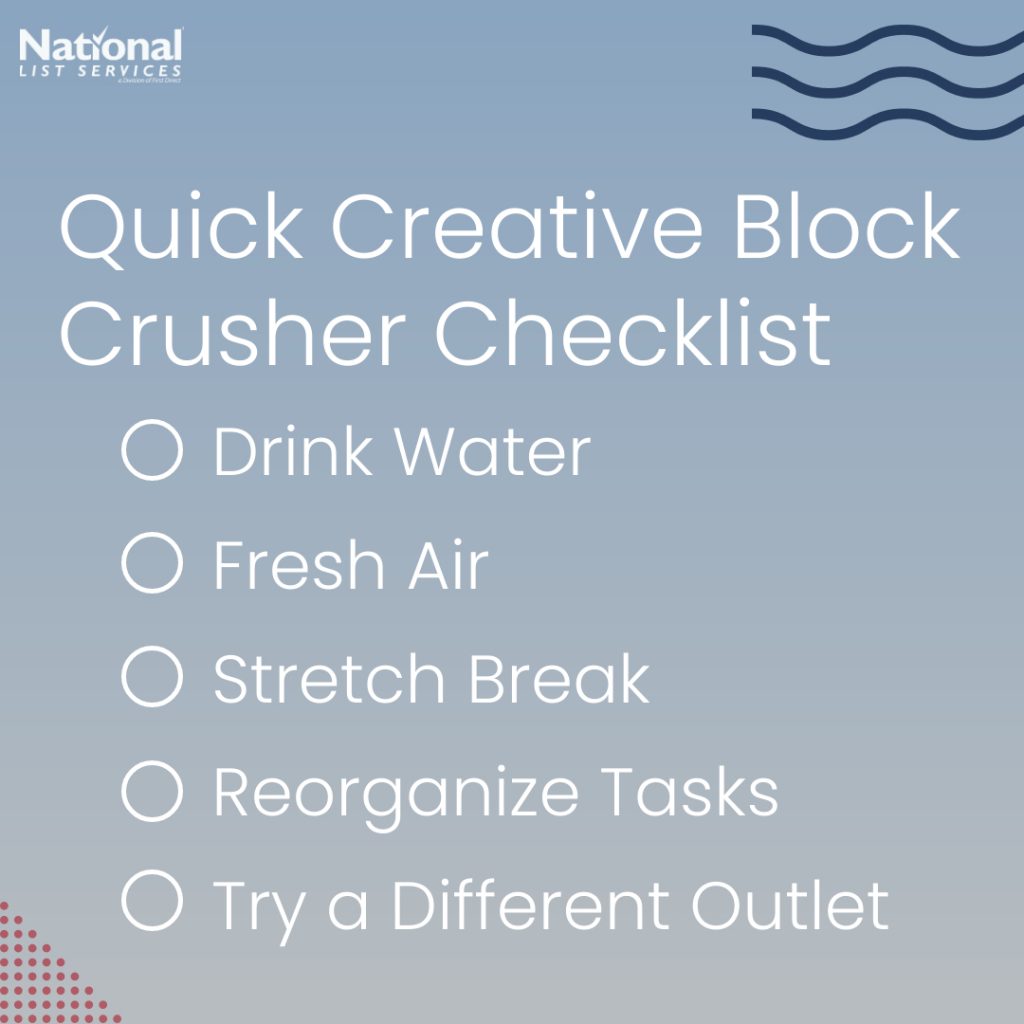
Although it may feel like it, creative blocks don’t just appear out of nowhere. Often, a lack of creativity comes from not taking care of your physical or mental health. It’s difficult to feel motivated and inspired if you’re exhausted.
So, check in on yourself. Are you getting enough sleep? When was the last time you drank water? It’s easy to want to power through and get things done but that mentality will come back to bite you later.
Audit your task list
Sometimes a task can seem so big and overwhelming that it’s hard to know where to start and we just don’t. It can paralyze your creativity. The easiest solution is to organize and prioritize your tasks. Cut the task into smaller chunks if you need to.
Ways to divide tasks
There are many different methods to prioritizing and organizing your daily tasks. The “Eat the Frog” method (named after the famous Mark Twain quote) encourages you to take care of the big or complex tasks first thing in the morning. This way you are productive right out the gate and don’t have a big task hanging over your head all day. Once you’ve eaten the frog you can move to other things.
Another popular method is David Allen’s “Getting Things Done” method. The first step in this method is write everything you need to get done down. Once you have an overview it’s easy to see what tasks are important. Writing it all down and putting it one place frees up brain power and lets you focus on getting the stuff done.
“Great things are not done by impulse, but by a series of small things brought together.”
Van Gogh
Plan ahead
Writing down your targets for the next day before you finish for the night or as you think of it, helps you feel on top of the day as soon as it starts. Spending a few minutes to plan out tomorrow’s tasks is way easier than spending the first part of your day scrambling to remember what was a priority to get done that day. This will also help your work life balance because you don’t have to keep thinking about all you have tomorrow.
Another aspect of auditing task is looking at how you view the task. Are you procrastinating the task because you don’t really want to do it? It’s easy to add time to situations if want to avoid the task. However, tasks don’t usually take care of themselves. (wouldn’t that be nice?) procrastinating the task will just make it worse. And often, when we finally do something, we’ve been procrastinating, we find it wasn’t that difficult in the first place!
What is your go-to way to get past creative blocks?
Is the current office model outdated?
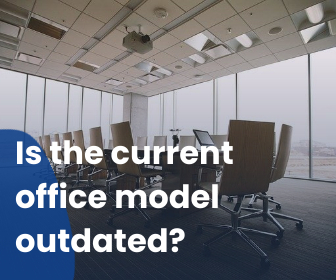
Remember like, a year ago when lots of big businesses were saying they weren’t going to require their employees to go back to the office? And then, inevitability they did. A lot of big companies and whole industries (like, banking and wall street,) have gone back to the office. What did we learn from corporate’s ‘year-at-home’? Are industries and office culture really going to adapt to modern WFH life? Or is the 9-5, 5-day-workweek here to stay?
Advantages of WFH
At the start of the pandemic, many companies feared that working remotely would cut done on productivity. After a year, that has proven not to be the case. Many employees feel more productive working remotely. 82% of senior executives surveyed reported seeing productivity levels either stay the same or increase because of working from home. WFH has cut down on something surprising: innovation.
82% of senior executives surveyed reported seeing productivity levels either stay the same or increase because of working from home.
WFH lowers office costs and shortens commutes. Employees like the freedom. 69% of respondents to Microsoft’s WFH survey said that the main reasons liked working remotely were: dressing more casually, being able to personalize their workspace, and having their pet by their side. Working from home also cuts down on casual workplace interruptions. That same Microsoft study found that before WFH, workers felt like 52% of their workday was wasted due to unnecessary disturbances. That number has fallen to 41% since the beginning of the pandemic.
Michael Parke, a professor at the University of Pennsylvania, who worked on the Microsoft study, said: “It seems that employees are able to hunker down and get less distracted while working remotely… However, the cost seems to be a loss of sense of purpose, which at work, is largely driven through strong and cohesive relationships and seeing how your tasks have impact on others.”
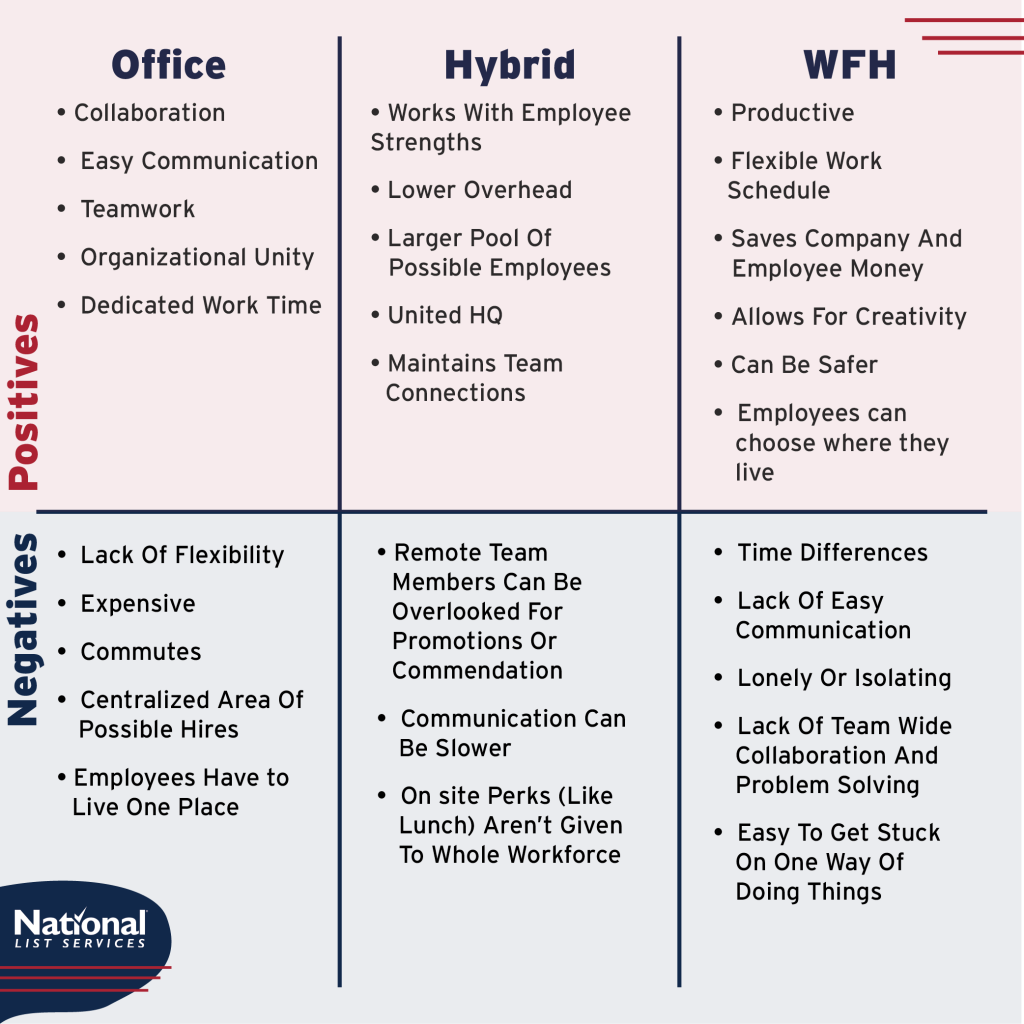
“However, the cost seems to be a loss of sense of purpose, which at work, is largely driven through strong and cohesive relationships and seeing how your tasks have impact on others.”
Michael Parke
Disadvantages of WFH
Working remotely means it’s hard to connect with coworkers, both for formal communication as well as for personal connections. This has had a direct impact on companies’ ability to innovate. The Microsoft study reported that the percentage of leaders who felt that their companies were innovative dropped 16% in 2020. Without sharing a physical space brainstorming and collaboration is more difficult. It’s harder to come up with new ideas as well as enact them.
The overnight and “temporary” switch to working remotely has created many challenges for employers and employees alike. WFH on this scale is such a new thing that solutions to challenges and long-term repercussions are still very much unknown. Being aware of challenges as they come up is the only way for companies to work on effective solutions.
What About A Hybrid Office?
As companies transition back to the office, many bigger companies aren’t seeing it as all or nothing: office vs. WFH. Many companies are trying a hybrid workplace. For example, the London based bank, StandardCharter is pushing and incentivizing a hybrid office model across its global offices. They plan to create smaller office hubs and give employees the choice to work at the office or at home. They are suggesting that employees meet at the office regularly to check in and collaborate. Building We-Work style office spaces will help solve technology deficiencies in their branches in developing countries and will lower costs across the board.
Facebook is also moving to a more hybrid work model. However, they are allowing it more than promoting it. Their current policy is that any full-time employee can request to WFH. Some jobs such as data center maintenance and hardware development will not be allowed to work remotely. They are also planning to adjust salary based on where you decide to work. It is a lot cheaper for the employee to work remotely from a city in the Midwest. (For example, the cost of living in San Francisco, CA is 199.8% higher than it is here in Omaha, NE.) Facebook is going to open all their US offices up to 50% capacity in the fall. Meaning, that almost 30,000 employees will continue to work remotely.
How has the last year of WFH impacted entrepreneurs?
Many people took the opportunity of disrupted work to start new businesses. Many people liked the freedom and flexibility that working from home offered and decided to leave their corporate jobs and pursue entrepreneurship.
“Americans submitted an average of 111,000 applications for new businesses per week between the end of June 2020 and the beginning of September 2020, the most applications submitted per week since 2007.”
U.S. Census Bureau
How do many people feel about going back to the office?
A lot of banks and tech companies went back to the office last week. How do their employees feel about it after working from home for a year and a half? Of the over 1,200 employees and 133 executives surveyed at the end of last year, 55% said they would prefer to still work remotely at least 3 days a week. Along with the loss of flexibility and other perks WFH offers, going back to working surrounded by people can be daunting. A scary as it may be, it will show your employer and teammates your commitment to your job and flexibility in dealing with transitions. Which will be really appreciated! If you are feeling anxious about the return, talk to your boss. Your company may be more open to a hybrid office than you think.
There is never going to be a complete consensus to the question: is WFH better? Every business, every office, and every employee will have a different opinion and method that works best for them. It doesn’t really matter what your company decides to do, as long as it’s the right fit for you.
Do you think a hybrid office is effective?
Need a Refocus Break?
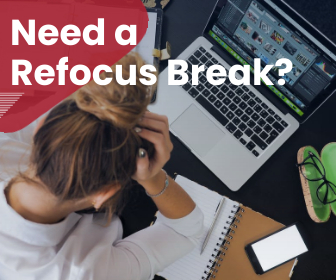
In this digital world, a lot of us probably spend more time at our desks than we’d like to. Long amounts of time staring at a computer can take a toll! Here’s a few things you can do to give you a physical and mental break.
Take a Stretch Break
Admit it, you’re sitting hunched over your keyboard or phone right now. 😜 Its ok; we all do it. Here’s 3 quick stretches you can do at your desk!
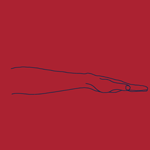
#1 Give Your Wrists Some Love
Being on the computer all day overuses some muscles and underuses others. New York City based physical therapist, Dr. Abby Bales, suggests stretching your wrist flexors and extenders. The easiest way to do this is to hold your arm straight out and bend your wrist up and down at 90 degree angles. Bales says this “prevents the wrist from getting locked in a smaller range.”

#2 De-Hunch
Your upper back and shoulders can lock from being at a desk too long. Dr. Bales suggests stretching by clasping your hands behind your head and squeezing your shoulder blades. This opens up your chest and shoulders, helping stop the hunch.
#3 Big Shrugs

While on the computer most of us have the habit of scrunching up our shoulders and leaning toward the screen. Doing some 3-5 second shoulders shrugs helps! “By actively shrugging and then letting go, the brain is made aware of the unhealthy height of the shoulders,” Dr. Bales said, and it resets accordingly.
Mental Resets
Anytime you disrupt your routine (either by doing little things like pausing to stretch or like, I don’t know, a global pandemic) you have opportunity to reset. What can you do to reset your brain?
#1 Breathe
Pausing and taking a couple deep breathes can help clear your mind, relax, and refocus. It’s as simple as just looking up from your computer or phone and focusing on your breathing for a bit.
#2 Reprioritize
Another thing you can do to mental reset is take a moment to go over your tasks and reprioritize. Ask yourself, “What is my overall goal for the day and what do I need to do next to reach that goal?” It’s critical to understand what tasks are most important. Inevitably things change throughout the day; deadlines move and priorities shift. Reorganizing your task list can help you to stay focused on what really matters and make it easier to adapt to shifting priorities.
#3 Change Up Your Surroundings
Changing something about your surroundings can help you refocus. Can you get up and move? Now that it’s summer, could you work outside? Disrupting your groove gives you the opportunity to reset your focus. Changing where you physically are or even something small like switching up your music is super effective!
What ways have you found to reset your focus and give yourself a physical or mental break?
Scared of Content Creation? Here’s 6 tips

Content creation is an integral part of marketing or running a business in general now. Even if you don’t think that you are a quote-on-quote content creator, you probably do create content. Every time you post on Facebook or update Instagram, that’s content. What are some easy things you can do to up your content game?
Here’s 6 things we have found to be essential in making quality content!
Know Your Audience
The content you create for one audience can be very different from another. Understanding the WHO is helpful first step.
It can also be helpful if you think of your audience as a single composite person. Instead of trying to talk to all of them, you are instead making content for one person. A lot of companies do this by making a buyer persona. That way you can think, “Would my buyer persona like this?” vs. “Would all my followers enjoy this content?”
Make a Plan

There is nothing more overwhelming than trying to maintain consistent content posting across multiple channels without a plan. It can feel like juggling snakes. 🐍 Making a plan can be as simple as figuring out what types of content you want to post and when it would be best to time to post it. The more specific your plan is the more you time you take out of the equation.
Part of making a plan is planning out your message and/or your angle. Now that you know who your audience is, think about what type of content would work best for them. Knowing what you want to talk about can make it easier to figure out what types of content would be best. Would your audience benefit from long form blog articles or would a TikTok series be more helpful? Both of those types of content take a lot of effort, so planning it out ahead of time is valuable!
Keep It Simple and Honest
Don’t make it harder than it needs to be. No matter who your audience is, needlessly complicated language or content structure isn’t appreciated. Simple and honest is always good. Remember, why you are making the content. Is it to promote you or your brand? Then tone of the content should match your voice. People can see right through any inauthenticity if you are trying to make something that isn’t you.
It’s easier to connect with a brand online if you feel like you are talking to a real person. Does the content you are making sound personal?
What is the Purpose of Your Content?
Why do you want to make this content? Keep the big picture of your content in mind as well as each individual piece. Are you trying to promote a specific product or service? Don’t be afraid to include a call to action in your content! A call to action is how to accomplish the goal of your content. It’s the follow through.
A good call to action is simple and concise. It uses strong verbiage. Give your audience a good reason to take the desired action. Don’t be afraid to get creative!
Take a Step Back
When it comes to content, it’s often valuable to take a step back and from your project and let it rest for a bit. The longer you work on a piece of content the easier it is to be become blind to mistakes, errors, and typos. You may be surprised by the power of fresh eyes!
An old copy writer trick is to proofread backwards. Instead of starting at the beginning of your content: start at the end. Because your brain is following a different path through the information, it sees things in a different way. Starting at the end allows you to look at it sentence by sentence instead of word by word or thought by thought. Knowing your content is edited well will help you feel more confident in posting it.
Another aspect of taking a step back from your content is revisiting old content. Repurposing or adapting finished content is an excellent way to stay inspired and make more content. There are always new things that can be added. Adding information keeps your messages up to date. Up-to-date content is more accurate and provides for value to your followers. Another reason to recycle content is that it gives more people an opportunity to see it. And even if someone has been following you for a long time there’s a good chance that they didn’t see the content the first time around.

Keep Consuming Content
This is my favorite part. 😜 One of the best ways to keep your own content sharp is to consume other content. It can inspire you, help you stay up to date with current trends, and keep your skill sharp. Most ideas don’t start in our heads, the spark is external. All of the creative juices it takes to create content can easily be burnt out if you don’t feed it with creative thing that you care about. Change your scenery, have conversations, read books or articles, watch a movie or show. Diversity of other creative inputs will refill your own creativity!
What’s your favorite type of content to create? How do you stay motivated in content creation?
5 Things To Help You Stay Productive

We often focus on tips and tricks to help your business, but nothing is important to your business than you! Did you know that April is Stress Awareness month and May is Mental Health Month? What can you do to make sure you are running at your highest capacity and stay productive?
Managing stress has been a challenge for a lot of people this year. In Asana’s Anatomy of Work 2021 study, 71% of workers said that they felt burnt out at least once in the last year. Also, 42% rated their stress levels as high or very high. When employees are stressed or exhausted, engagement and productivity dip and the whole company can feel the effects.
What Can You Do as A Team to Stay Productive?
Unfortunately, work related stress often has to do with environment. When one person id feeling burnt out on your team, it can bring the whole team down. What can you do to create a less stress inducing work environment?
Talk It Out
Ewww, right? However, it’s impossible to know what is wrong or how you can help a situation if you don’t know at the problem is. Take in interest in people you work with. Is there anything going on in their life that might be adding stress? Is a process or workflow just not working for and its making things difficult?
Once you understand how your team is feeling, don’t disregard it! See what you can do to make things run smoother.
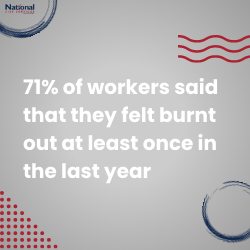
Take Control Over Your Situation
We are all responsible for ourselves. If you are lucky enough to have anatomy in your job, use it! Think about what areas of your job are stressing you and then figure out what you can do to help the situation. For example, do you struggle with being productive in the afternoons because you hit a massive exhaustion wall? Could you be hitting that dip because you constantly don’t get enough sleep? Or does coffee make you crash? Those are things that you have control over and can change.
And after this year, more and more companies are realizing that giving their employees flexibility over schedule and in some cases, whether they want to work from home, actually increases productivity!
Minimize Distractions
The Asana study mentioned early found that “work about work” took up 60% of most employee’s days. That “work about work” is things like, meetings about processes, communicating about specific tasks, switching between tools, waiting for apps to load, searching for information, following up with team members about a project’s status, and managing shifted task priorities. A lot of those things are things that you don’t have control over. However, dealing with tasks like that can quickly give you the feeling of being on a work sized hamster wheel. That’s partly because “work about work” doesn’t feel like you are accomplishing anything.
What can help you feel in control? Figure out the right processes and find the right tools. If you can work with your team to put an effective process in place for dealing with collaborative projects. Part of that involves finding the right tools. There are so many workflow and team management tools available now that it shouldn’t be difficult to find one that works for you and your budget. (We are big fans of Teams/Planner and good old fashioned white boards.)
Time Management
Time management single handedly has the biggest impact on work stressor and burn out. Good time management can drastically increase your productivity and give you more time to focus on other aspects of your life. A healthy work-life balance will help aspects of your life, including reducing stress!
Connect Your Targets to Big Goals
Time management is about getting the work done, it about getting the right things done at the time. A big part of understanding and prioritizing what’s most important is know what your goals. And if you work for a company, what its goals are. A recent study found that only 26% of employees understand how their work relates to the overall company goals. How can you know what daily targets to set if you don’t understand where you are trying to go?
Only 26% of employees understand how their work relates to the overall company goals
This goes back to talk it out. If you have questions, ask! And if you are in a management position, work with your employees so everyone understands what they are doing to help the company reach its goals!
Prioritize and Organize
Its critical to understand what tasks are most important. Inevitably things change throughout the day; deadlines move and priorities shift. If you understand what’s most important in the grand scheme, however, it can make adapting to those changes easier. In the Asana study, they found that 29% of employees cited confusion on task priorities as a contributing factor to their burnout.

There are many different methods to prioritizing and organizing your daily tasks. The “Eat The Frog” method (named after the famous Mark Twain quote) encourages you to take care of the big or complex tasks first thing in the morning. This way you are productive right out the gate and don’t have a big task hanging over your head all day. Once you’ve eaten the frog you can move to other things.
Another popular method is David Allen’s “Getting Things Done” method. The first step in this method is write everything you need to get done down. Once you have an overview it’s easy to see what tasks are important. Writing it all down and putting it one place frees up brain power and lets you focus on actually getting the stuff done.
Plan Ahead
Writing down your targets for the next day before you finish for the night or as you think of it, helps you feel on top of the day as soon as it starts. Spending a few minutes to plan out tomorrow’s tasks is way easier than spending the first part of your day scrambling to remember what was a priority to get done that day. This will also help your work life balance because you don’t have to keep thinking about all you have tomorrow.
Say “No” or Delegate
This is a struggle, we know. But one advantage of having clear, prioritized tasks, is that you can see when a task is not a priority or not one you have time for. It’s easier to explain why you are saying no if everyone knows what your current priorities are. Sharing your clearly defined priorities with your team gives everyone more clearly. This is something that we have found to be successful. In our morning meeting we often go through what everyone’s priority tasks for the day are. By doing this, we know what each of us needs to be focusing on and how much a priority it is to reach our company goals. It also makes it easier to see where we could help.

Knowing what your team’s priorities are, can also make it easier to delegate tasks. Just because something is a priority task for you doesn’t mean it’s not important! Help it get to the right person and that benefits everyone.
Audit Your Tasks
Is there anything on your plate right now that doesn’t align with your goals? Ask yourself, is this task not a priority for today anymore? Or is it not a priority at all? If the task is still important but keeps getting moved to the bottom of your priorities, ask yourself if you are the right person to be handling it?
Another aspect of auditing task is looking at how you view the task. Are you procrastinating the task because you don’t really want to do it? It’s easy to add time to situations if want to avoid the task. However, tasks don’t usually take care of themselves. (wouldn’t that be nice?) procrastinating the task will just make it worse. And often, when we finally do something, we’ve been procrastinating, we find it wasn’t that difficult in the first place!
